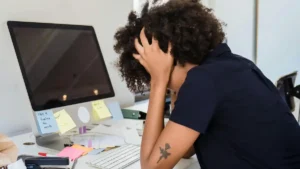Website Performance: Tips for Faster Loading Times
 Crédito: picjumbo.com / Pexels
Crédito: picjumbo.com / Pexels The website performance can be significantly impacted by how you use images. If photos and videos are too heavy, user experience can suffer, especially on mobile devices. Improving your site’s performance not only speeds up page loading times but also reduces data usage for visitors, boosting engagement.
Images play a crucial role in creating a visual first impression and setting the tone of your site. Optimizing them can have a big impact on how fast your site loads and how users interact with it. Let’s explore effective strategies to enhance image optimization and ensure a smoother user experience.
Choosing the Right Image Format
Selecting the right image format directly affects the performance of your site. Classic formats like JPEG, PNG, and GIF are well-known, but newer formats like WebP and AVIF offer significant advantages in terms of compression and quality. For example, WebP can reduce file sizes by up to 30% without noticeable quality loss, making it ideal for faster loading.
To determine the best format for your images, use tools such as the WebP Converter. This tool allows you to convert images to WebP, JPEG, or PNG, helping you find the right balance between quality and file size. Test various formats to see which provides the best performance and appearance.
The choice of format also depends on the type of image. WebP is excellent for photos and complex images, while PNG is better for graphics with solid color areas. Evaluate your needs and select the format that offers the best efficiency.
Image Compression Settings
Another crucial aspect of improving the performance of your site is adjusting image compression settings. Compression reduces file sizes without drastically compromising visual quality. Finding the right compression level is essential. Over-compressed images may lose important details, while under-compressed images can still be too large.
Tools like the WebP Converter automate compression and conversion processes, but it’s important to review the results to ensure image quality is maintained. Experiment with different settings to find the ideal balance for each image.
Regularly review images on your site as new content is added. Adjusting compression settings as needed helps maintain optimal performance of your site.
Responsive Sizing for website performance
Responsive sizing is essential for ensuring images display correctly on various screen sizes. Images that look great on mobile devices may not perform as well on larger screens. Use the <picture> element or the srcset attribute to allow browsers to select the best image based on device resolution.
This approach not only improves the appearance of images across different devices but also enhances the performance of your site by loading only the necessary images. This reduces loading times and data consumption, offering a smoother experience for users.
Implementing responsive sizing is straightforward. Add the appropriate attributes to your image tags and use structured data to inform Google about different image versions. This also aids in search indexing and visibility.
Lazy-Loading
Lazy-loading, or loading on demand, is a technique that can greatly enhance the performance of your site. This method delays loading images that are not immediately visible until the user scrolls to them. This reduces initial data transfer and speeds up page loading.
However, apply lazy-loading carefully. Images that are immediately visible should not use this technique, as it may affect user experience. Use the HTML loading attribute to implement lazy-loading efficiently, supported by most modern browsers.
Ensure lazy-loading is tested properly to avoid negative impacts on images that need to be displayed right away. The correct balance can lead to improved performance of your site and a better user experience.
Frequently Asked Questions
1. What is WebP and why should I use it?
WebP is an image format developed by Google that offers superior compression, reducing file sizes while maintaining visual quality. Using WebP can improve the performance of your site by decreasing loading times.
2. How can I convert images to WebP?
You can use the WebP Converter to convert images to the WebP format. This tool also allows conversion to JPEG and PNG.
3. What is responsive sizing and why is it important?
Responsive sizing adjusts images based on device screen size, improving their appearance and the website performance. This prevents loading unnecessarily large images, saving data and speeding up page loading.
4. What is lazy-loading and how does it help?
Lazy-loading delays the loading of images that are not immediately visible until the user scrolls to them. This enhances the performance of your site by reducing initial loading times and saving bandwidth.
By following these tips—choosing the right format, adjusting compression, applying responsive sizing, and using lazy-loading—you can significantly enhance the performance of your site. Try the WebP Converter and other optimization techniques to ensure your content is displayed effectively