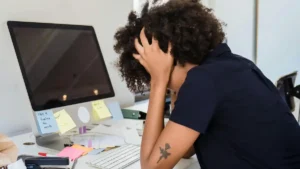Image Converter for a Faster and More Efficient Website
 Crédito: Erlon Silva
Crédito: Erlon Silva Image converter is an essential tool for optimizing websites and applications, thus ensuring a good user experience. Lightweight images are crucial in this process, as they load quickly and consume less data. With the WebP Converter, you can convert your images into more efficient formats like WebP, JPEG, and PNG, and as a result, significantly improve your site’s performance.
Moreover, the benefits of using the WebP Converter go beyond just reducing file sizes. By using this tool, you ensure that your images are compatible with major browsers without compromising visual quality.
Therefore, let’s explore in detail how this optimization can impact your site and why the image converter is essential for any content producer or webmaster.
Why is optimizing images essential?
Optimizing images is undoubtedly one of the most effective ways to improve a site’s speed. When a page takes too long to load, the bounce rate increases, and, consequently, the user experience is harmed. In this sense, the image converter WebP Converter offers a practical solution to this problem, allowing you to convert images to WebP – a format that is 25% to 34% smaller than JPEG, with no significant loss in quality.
Furthermore, the WebP format is widely compatible with major browsers like Google Chrome, Safari, and Firefox, thus ensuring that your images are displayed correctly for all visitors. Additionally, reducing the size of images also results in lower data consumption for users, which is especially important on mobile devices.
How can the WebP Converter help?
The WebP Converter is a free tool that allows you to convert images to WebP simply and efficiently. Conversion to the WebP format is recommended for those seeking maximum efficiency, as this format uses superior compression, both lossy and lossless. This means your images can maintain their quality while taking up less space, thus resulting in faster pages and a better browsing experience.
Moreover, the tool also allows you to convert images to jpg and convert images to png, thereby offering flexibility to meet different needs. By using the WebP Converter, you can adapt your images for different platforms and devices, thus ensuring they are optimized for any situation.
Advantages of the WebP format
The WebP format offers several advantages compared to traditional formats like JPEG and PNG. One of the main benefits is the reduction in file size without compromising visual quality. Lossless WebP images are 26% smaller than PNGs, and lossy images are up to 34% smaller than equivalent JPEGs. Therefore, this means you can save storage space and improve your site’s performance without sacrificing quality.
The adoption of WebP is rapidly growing, and native support in various browsers and image editing tools makes this choice even more advantageous. Therefore, using the image converter to transform your images into WebP is a smart way to stay ahead of the competition.
How to use the WebP Converter
The WebP Converter is easy to use and can be accessed directly through the HelpImages.Net website. Simply upload the image you want to convert, choose the desired format (WebP, JPEG, or PNG), and click “Convert.” In a few seconds, your image will be ready for download, optimized for web use.
Here is a simple guide to get started:
- Access the WebP Converter on the HelpImages.Net website.
- Select the image you want to convert.
- Choose the output format: convert images to WebP, JPEG, or PNG.
- Click “Convert” and wait for the process to complete.
- Download your optimized image and use it on your website or application.
Improve the user experience with the WebP Converter
Using optimized images is essential to ensure a fast and efficient website. With the image converter WebP Converter, you can transform your images into lightweight files compatible with all browsers without compromising visual quality. This way, optimize your site, save data, and offer a superior experience to your users. Try the WebP Converter for free and see the difference.
Frequently Asked Questions
What is a WebP file?
A WebP file is an image format developed by Google that offers high compression without significant loss of quality. It is ideal for website optimization.
What is the difference between WebP and JPEG files?
WebP offers more efficient compression than JPEG, resulting in smaller files without compromising visual quality. Additionally, WebP supports transparency, unlike JPEG.
How do I change a WebP file to JPG?
You can use the WebP Converter to convert WebP files to JPG. Just upload the WebP file and select JPG as the output format.
What program opens WebP files?
WebP files can be opened in modern browsers like Chrome, Firefox, and Safari, as well as in image editing programs like Photoshop with the appropriate plugins.
Does WebP work in all browsers?
Most modern browsers offer native support for the WebP format, including Chrome, Firefox, Safari, and Edge.
How do I get a WebP image?
WebP images can be downloaded from the web or converted from other formats using the WebP Converter.